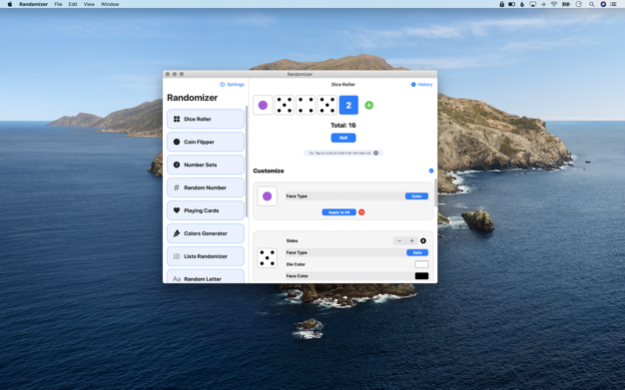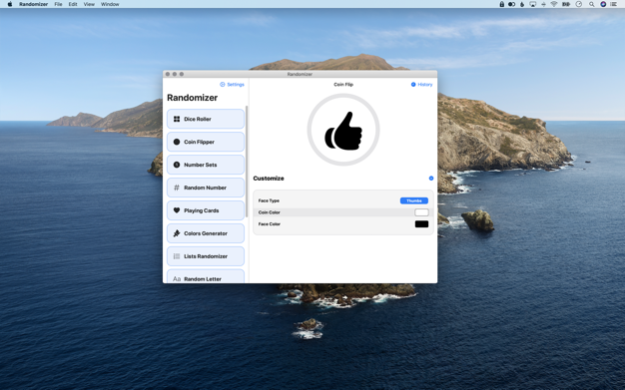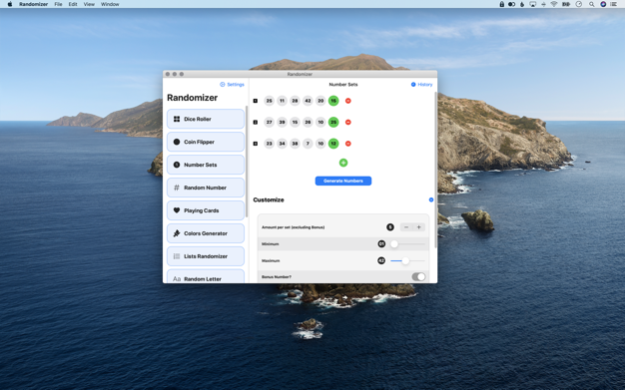Pocket Randomizer 1.6.1
Continue to app
Free Version
Publisher Description
Pocket Randomizer is a suite of randomization utilities to help with games, statistics, classes, and engineering. Many features can save a history of dice rolls, numbers, playing cards, etc. to export to CSV.
Dice Roller - Roll dice, customize die colors and faces, and even roll colors instead of numbers.
Coin Flip - Customize faces and colors. Maintain a history of flips and export to CSV for statistics.
Number Sets - Customize the amount of numbers and sets to draw, even with a bonus number feature.
Random Number - Select a range and generate a random number. Use an option to include decimals.
Playing Cards - Choose how many decks and cards to draw. Include jokers. Select from standard, canasta, pinochle, or euchre decks.
Colors Generator - Generate random colors. Create and save palettes. Fine tune the RGB values to find the best color combination.
Lists Randomizer - Create a list of items and randomly sort.
Random Letter - Get a random letter from the alphabet.
Word Scrambler - Scramble words or phrases to use in games and puzzles.
UUID Generator - Generate and export UUID strings to use for testing databases and programs.
Teams Creator - Using a list of people or items, randomly create teams or groups.
Bingo Caller - Running a bingo game? Automatically call bingo numbers.
Rock Paper Scissors - Randomly pick one of the three to use for the classic game.
Nov 26, 2020
Version 1.6.1
- Bug Fix: Unable to create lists
- Bug Fix: Unable to show settings
- Misc. Optimizations
About Pocket Randomizer
Pocket Randomizer is a free app for iOS published in the System Maintenance list of apps, part of System Utilities.
The company that develops Pocket Randomizer is Dustin Fields. The latest version released by its developer is 1.6.1.
To install Pocket Randomizer on your iOS device, just click the green Continue To App button above to start the installation process. The app is listed on our website since 2020-11-26 and was downloaded 0 times. We have already checked if the download link is safe, however for your own protection we recommend that you scan the downloaded app with your antivirus. Your antivirus may detect the Pocket Randomizer as malware if the download link is broken.
How to install Pocket Randomizer on your iOS device:
- Click on the Continue To App button on our website. This will redirect you to the App Store.
- Once the Pocket Randomizer is shown in the iTunes listing of your iOS device, you can start its download and installation. Tap on the GET button to the right of the app to start downloading it.
- If you are not logged-in the iOS appstore app, you'll be prompted for your your Apple ID and/or password.
- After Pocket Randomizer is downloaded, you'll see an INSTALL button to the right. Tap on it to start the actual installation of the iOS app.
- Once installation is finished you can tap on the OPEN button to start it. Its icon will also be added to your device home screen.